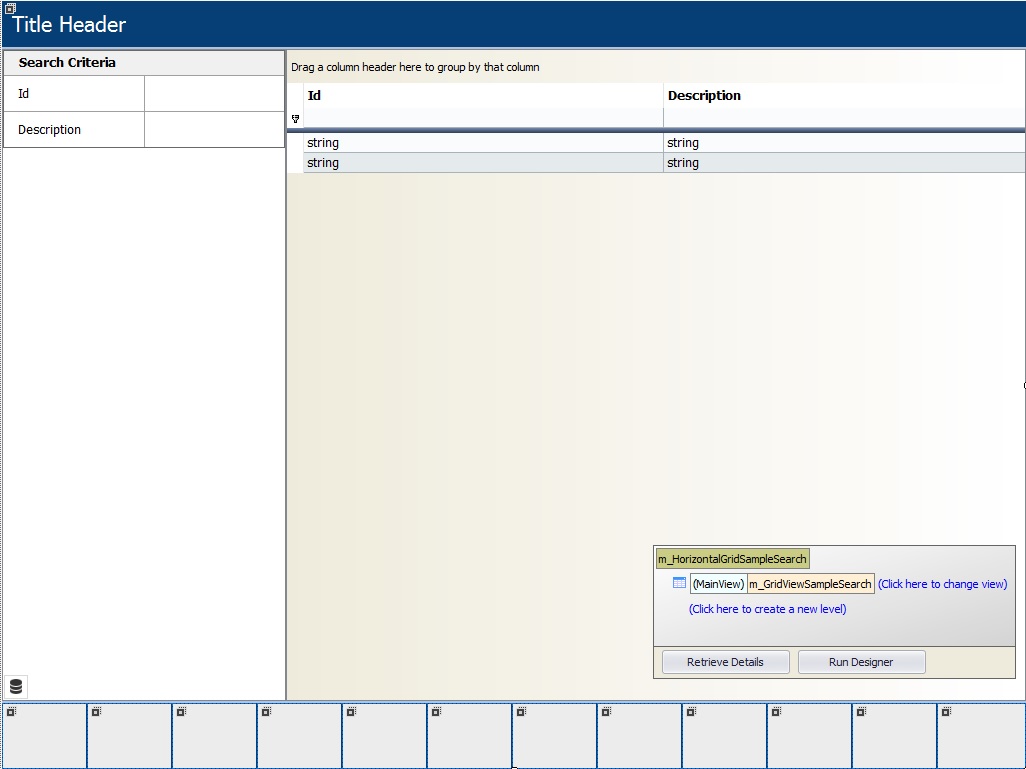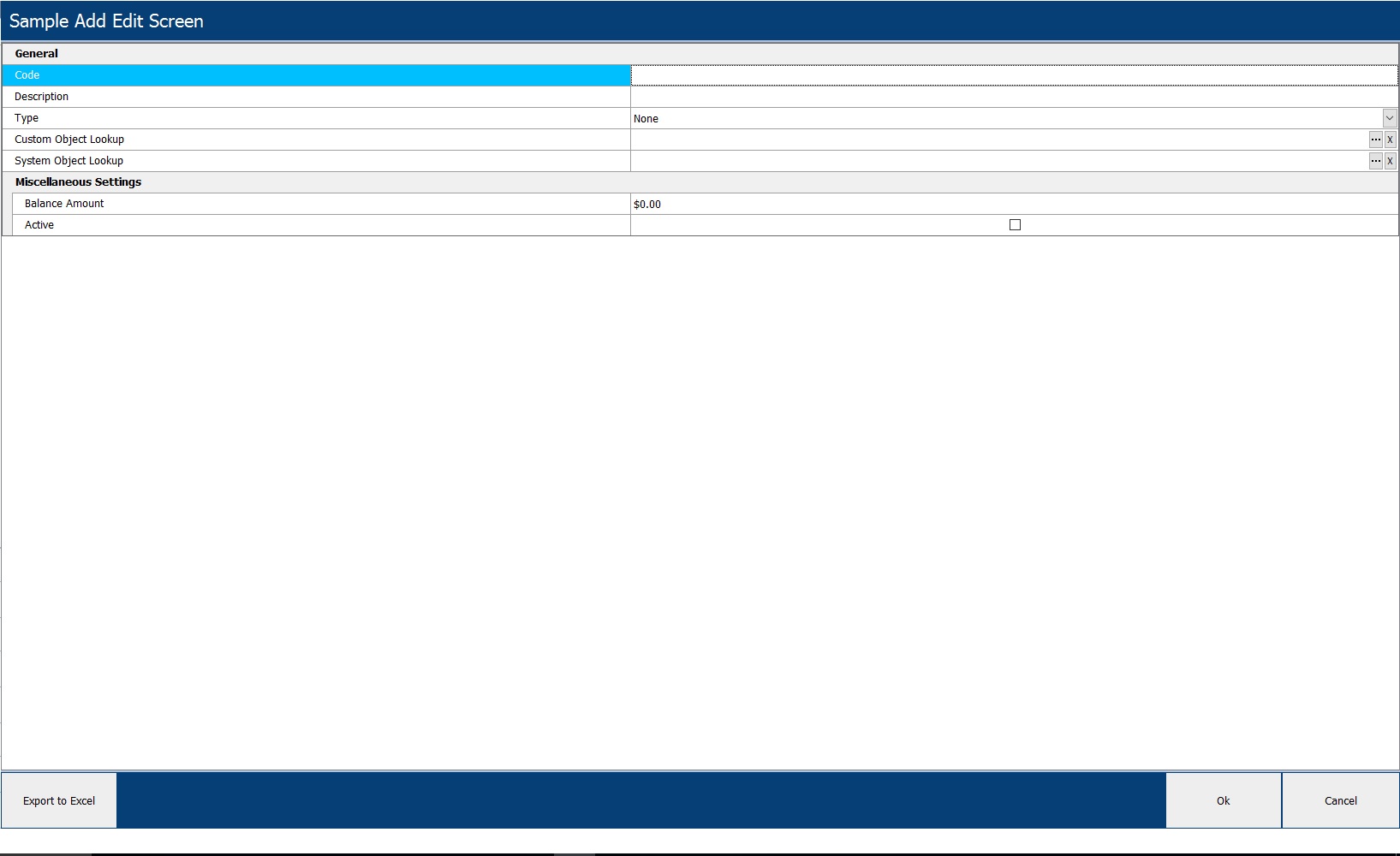Navigation: Developers' Guide > Customizing User Interface > FAQs > Samples >
Create a Custom Screen in Management Console
The Custom Screen in Management Console sample demonstrates the creation of an Search and Add/Update screens in Management Console.
Refer to the sample project "CustomScreenSampleForMC" file on CitiXsys Knowledge Portal.
Search Screen:
Add/Update Screen
|
Prerequisites:
1.Create a user-defined table with the name "SampleUDT".
2.Now create user-defined fields in this user-defined table as shown in the below illustration.

Note:
Ensure that the project is built using x86 Platform.
To check the configuration:
oGo to Build --> Configuration Manager...
oSelect x86 under Platform.